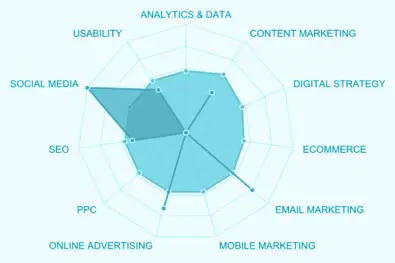如何在每周一天内对小型企业进行数字营销
已发表: 2016-09-05您知道数字营销很重要,您想在网上为您的业务获得曝光率,但可以理解的是,您不愿意花钱聘请专家为您完成这项工作。
对于以精益预算运营的公司和自由职业者来说,数字营销通常是勒紧腰带时最先被削减的成本之一。 不幸的是,这种趋势正在阻碍各地小企业的发展。
这个问题有一个简单的解决方案:自己做。
在本指南中,我们将明确阐述一个人如何在每周一个工作日内处理企业的数字营销。
我们将概述的策略是对希望快速掌握基础知识的数字营销新手的全面指导,然后再尝试更专业的技能。 您将要学习如何:
- 与您的客户进行数字化互动并在线管理您的品牌声誉
- 在您的企业内开展针对数字和传统媒体的公关业务
- 在社交媒体上营销您的业务
- 让搜索引擎为您的网站倾倒
- 管理您自己的持续培训并响应数字营销的发展
我们尽可能避免使用技术术语,因为坦率地说,谁需要它们?
选择您的每周一天的数字营销人员
在开始营销您的业务之前,我们需要回答一个关键问题:谁将成为您的数字营销人员? 我们强烈建议选择满足以下条件的人:
- 企业中的高级角色——每周一个工作日对企业进行数字营销,需要高效的工作流程和快速响应查询的能力。 您的营销人员需要成为具有知识、热情和权威的人,可以作为企业的代言人,而不是浪费时间从老板那里获得批准。 理想情况下,此人将是所有者或经理。
- 良好的沟通技巧——清晰准确的沟通能力将是一项宝贵的资产。
- 创意和分析技能的结合——很少有人可以声称两者都完美平衡,但数字营销人员确实需要一点创意火花和良好的分析头脑。
- 计算机素养——有效履行这一职责需要具备基本的文字处理能力和网络使用能力; 加上自信和热情的方法来学习新的数字技能。 要完成本计划的“第 5 小时和第 6 小时 - 使您的网站搜索引擎友好”部分,您将需要一个商业网站,并且能够编辑其内容(个人或在网络开发人员的帮助下)。
如果您无法确定一个能满足所有这些条件的团队成员,有很多变通方法可用,但如果您能找到满足这些条件的人,那么您将有一个良好的开端。
使用本指南
我们几乎已经准备好开始了——但首先我们将解释本指南的一些要点。
您会注意到每个部分都会运行一到两个小时。 它们一起形成了一个工作日的时间表。 此序列中的任务顺序旨在鼓励全天的想法和机会自然流动(当然,您需要在您喜欢的时间添加休息时间)。
时间表的每个部分——“公关”、“社交媒体营销”等——都需要几个小时的准备时间,然后你才能适应每周每部分工作一小时的节奏.
遵循本指南将为您在许多关键的数字营销渠道中建立自己提供一个良好的开端,但这并不意味着您必须严格遵守它。 几个月后,您将开始了解哪些数字营销活动最适合您和您的企业——不要害怕从无效渠道借用资源,并将其分配给带来最佳结果的活动。
在本指南中,有几个数字营销学科我们将没有时间讨论——您可以在最后一节中找到其中一些更高级的技能。
第一小时 - 声誉管理
永远不要低估品牌的非凡力量——您的品牌在网上的形象如何影响您的业务可能比您意识到的要大。 没有办法完全防止人们在网上批评您的业务,但您可以结合彻底的监控和仔细的沟通,为您的品牌的数字形象创造奇迹。
我们将通过三个步骤来实现这一目标:
- 跟踪提及
- 对提及进行分类
- 行为
跟踪提及
到目前为止,跟踪品牌提及的最简单方法是使用媒体监控应用程序,例如我们个人最喜欢的小型企业 Mention。
Mention 通过扫描新闻来源和社交媒体中的相关关键字和关键字组合来跟踪对您品牌的引用,例如:
“杜莎夫人蜡像馆”
“杜莎夫人蜡像馆”+“伦敦”
“杜莎夫人蜡像馆”+“伦敦”+“蜡像馆”
“伦敦”+“蜡像馆”
Mention 会定期更新您的品牌被提及的时间和地点。 您每周品牌和声誉管理时间的第一项任务应该是查看更新并在电子表格中记录每个相关列表的详细信息,标题为:
- 提及日期
- 提及来源类型(例如社交媒体、报纸网站)
- 提及来源(例如 Twitter、The Guardian)
- 提及内容(复制和粘贴)
最终结果应如下所示:
[电子表格示例]有时您会在网上其他地方找到您品牌的提及——这些提及也属于您的电子表格。 可能的来源包括:
- Facebook 页面通知
- 领英个人资料通知
- 谷歌新闻快讯
- 到到网点评
一个月免费试用后,Mention 应用程序的费用为每月 29 美元。 我们建议您在免费试用期内试用,然后再决定收益是否合理。 在没有应用程序帮助的情况下监控提及是可能的,但很耗时。
对提及进行分类
现在,我们要将您登录的每个提及项分配到以下类别之一:
- 正面 - 无回应:此类提及包括对该品牌的普遍赞誉,例如单句评论和简单的认可表达(例如“Pizza Express 棒极了!”)
- 正面 - 回应:更长的提及显然需要时间和精力来制定 - 因此需要感激的回应
- 正面 – 公关机会:一个有趣的正面提及,可能详细说明客户对该品牌的体验(例如,“我在 Bannatyne's Gym 锻炼了一年后赢得了选美比赛”)。 这种提及可以通过多种形式出现,从博客条目到社交媒体评论
- 信息请求:提及品牌及其产品或服务的实际问题
- 商业/销售机会:商业询价
- 轻微批评:对品牌的负面评论不太可能造成重大声誉损害
- 重大批评:对品牌的严重批评,需要调查和回应
- 诽谤性批评:对品牌的破坏性批评,没有明确的理由
在电子表格中添加“提及类别”列,并为列出的每个提及分配适当的类别。
行为
现在我们进入了流程的最后一部分:对您的在线提及做出反应。 除非我们另有说明,否则此响应应在公共论坛上进行,即通过社交媒体评论或其他互动。
在您的提及电子表格中工作,在您完成适当的操作后响应每个列表并更改其颜色。 以下是您应该如何回应每种类型的提及:
- 正面 - 无回应:无需回应,但如果您手头有足够的时间,不妨用简单的“谢谢!”、Facebook 赞、笑脸或类似内容进行回复
- 正面 - 回应:回复慷慨的感谢信息; 参与提及中提出的观点,并酌情提供进一步的细节或解释
- 正面 - 公关机会: 1. 回复如上; 2. 为提及您的人记录尽可能多的联系线索(例如 Facebook 个人资料 URL、Twitter 句柄); 3. 在单独的电子表格或文档中记下此列表——当我们进入数字营销日的下一部分时,它会派上用场:“公关”
- 信息请求:如果查询很简单,请回复说明答案的评论或消息; 如果查询很复杂,请提供客户支持电子邮件地址或电话号码
- 业务/销售查询:酌情回应以推进商机
- 小批评:记下谁提出了批评以及提到的地方。 如果同一个人多次批评,请私下联系他们以解决问题
- 主要批评:调查所提出的主张; 如果他们看起来是真的,公开道歉并解释你打算如何改变这种情况; 如果声明似乎是错误的,请参见下文
- 诽谤性批评:私下联系个人,要求提供证据支持其主张; 如果他们不能提供证据并且他们的论点不成立,礼貌地要求删除或更正诽谤性提及; 如果他们拒绝这样做,请考虑接受法律建议
您现在可以在电子表格中记录您提供的响应以及任何后续交互。
请记住:在与客户交流时,即使是那些批评您业务的人,您也应该始终保持礼貌、贴近品牌的语气。 对负面提及做出愤怒回应的业务代表通常会被认为不专业且不讨人喜欢。
额外的时间
如果您在声誉管理时间结束时有空闲时间,请使用它为各种类型的提及创建响应模板。 这是一个例子:
主要批评澄清
尊敬的先生/女士],
我们很遗憾地注意到您于 [DATE:DATE:DATE] 在 [SITE NAME] 上发布的关于 [BUSINESS NAME] 的投诉。
我们希望您能够澄清您投诉的细节,以便我们能够努力解决问题。 您能否回复此消息并详细说明问题? 非常感谢您的时间和考虑。
此致,
[企业名称]
使用消息模板可以大大提高您响应在线提及的效率,随着您的数字营销工作开始引起轰动并吸引更多兴趣,这将变得越来越重要。
但要小心——在公共环境中频繁使用相同的模板,比如你的 Facebook 页面,可能会导致你的品牌给人一种过于虚假和企业化的印象。 始终检查以确保您的回答是个人的和参与的。
第 2 小时 - 培训
每周花一个小时进行数字营销培训和研究将帮助您跟上这个众所周知的快速发展的行业的步伐。
首先,您将希望在基本的数字营销培训上花费尽可能多的时间。 一旦您对营销业务所需的所有基本技能充满信心,您就可以开始将这一小时用于进一步培训和了解最新的数字营销新闻。
在哪里获得数字营销培训
初学者的数字营销培训在线和离线,低预算和高预算,各种学习者和各种格式都有大量可用。 您现在的工作是找到适合您学习方式的正确数字营销培训资源或服务。 以下是一些帮助您入门的想法:
目标互联网——我们的数字营销培训客户范围从个人自由职业者到世界上一些最大的公司。 如果您需要我们,请点击我们,与此同时 – 帮助您自己获取我们的免费数字营销资源。
谷歌分析学院——谷歌提供免费课程,在您的网站上使用其数据应用程序谷歌分析。 如果您想监控网站上的活动,超级方便。
Codeacademy——这项出色的免费服务让您可以访问网络上最流行的编码语言的速成课程,包括 HTML、JavaScript 和 Python。 如果您有兴趣制作或编辑您自己的网站(尤其是 HTML 课程),这将特别有用。
图像编辑教程 - 有效编辑图像的能力是任何数字营销人员拥有的重要资产。
这些只是一些精心挑选的示例——我们建议您对您最感兴趣的数字营销领域的培训进行自己的研究。
推荐的数字营销新闻来源
- 目标互联网博客
- 营销土地
- 营销周
第 3 和第 4 小时 – 公关
成功的公关取决于两个基本因素:1) 精彩的故事,以及 2) 与媒体人士的密切关系。 让我们来看看如何随着时间的推移建立和发展两者。
在媒体中找到您的受众
您的第一步应该是创建公关联系人电子表格,列出媒体专业人士及其联系方式。 名单上的名字应包括:
- 当地新闻出版物的通用联系人(例如 [email protected])
- 当地媒体的个人记者联系方式——尤其是商业记者
- 行业/专业媒体的联系方式(例如餐饮业杂志;独立时装设计师的博客等)
- 当地广播节目主持人/制作人的联系方式
查找编辑人员的联系方式通常很简单——大多数专业新闻出版商和广播电台都会在其网站上列出其新闻台和重要团队成员的联系方式(查找联系人页面)。
您的目标应该是在每个组织中确定至少两个最新的联系人。 他们可以记录在您的 PR 联系人电子表格中的以下列中:
- 机构名称
- 联系人姓名
- 联系电话
- 联系电子邮件
- 类型(本地/专家)
- 关于联系人工作的简要说明,以前的文章 - 任何可以帮助您微调联系人方法的内容
您的联系人列表应该始终是一个进行中的工作。 留意正在撰写与您类似的企业的记者——如果您发现了他们,请找到他们的详细信息并将其添加到您的数据库中。 如果很难找到电子邮件或电话详细信息,您几乎总是可以在 Twitter 上发送直接消息(媒体中几乎每个人都有个人资料)。
建立联系
现在您已经确定了一个健康的记者名单,可以在您的公关活动中定位,是时候转头了。
许多小企业错误地将公关工作集中在撰写新闻稿以集体发送。 单独使用,这种方法通常不是覆盖您的业务的有效方法。
英国的记者人数远远超过公关代表,因此普通记者每天都会收到一连串的新闻稿。 很容易成为人群中的另一封匿名电子邮件。
吸引记者注意力的关键是向他们展示一张脸——或者至少是一个声音——来搭配你的品牌名称。
考虑到这一点,让我们通过您的联系人电子表格,逐个组织,如下所示:
- 取得联系:最好通过电话,但电子邮件或 Twitter DM 将作为最后的手段。 如果通过电话联系,请在正常办公时间进行; 请记住,由于发布截止日期的时间,许多(但不是全部)记者在上午和下午早些时候处于较宽松的状态。 最好的联系时间通常是周一至周四。
- 摆出你的摊位:解释你是谁,你的工作角色和你的业务。 这应该只需要几句话。 准备好回答您在此过程中被问到的任何问题。
- 解释你为什么选择联系这个人:这部分真的很关键。 告诉您的联系人为什么他们在您的联系人列表中排名靠前,以了解您的业务发展。 也许您喜欢他们关于另一家本地企业的故事; 也许您认为他们对当地商业费率的评论真的一针见血; 或者您可能注意到他们对与您的业务相关的某个主题感兴趣 - 这里重要的是您表明您正在联系每个单独的联系人是有充分理由的。
- 提供一些有趣的东西:赢得一名记者很容易——给他们一个独家新闻! 提供有关您的业务的有趣故事的第一批信息显示了您对他们的真正高度尊重的联系,并且还向他们保证,当故事破裂时,所有的目光都将集中在他们的出版物上。 如果您正在努力思考这个独家新闻可能是什么,请不要担心 - 有一个部分是关于为即将推出的业务故事构思创意的部分。
- 询问常规功能:大多数出版物和广播节目都有常规功能,无论是与商业领袖的每周问答、圆桌讨论还是对品牌的深入介绍。 确定每个出版物中的常规特征,并将自己作为未来的主题或参与者。
- 提供额外价值:大多数出版物都为读者或听众定期举办比赛和促销活动。 如果您乐于提供资源,您应该考虑提供奖品或折扣。
- 尝试安排实地考察、会面或采访:与某人面对面交流是无可替代的。 如果您的企业适合实地考察,请让联系人致电 - 如果您可以用免费礼物(不要太奢侈!)使交易更加甜蜜,那就更好了。如果您的场所不适合参观,请要求在联系人办公室附近见面。 我们担心咖啡在你身上。
请记住:这是一次对话,而不是演示。 不要简单地把所有这些点都说出来,就好像你是从剧本里读出来的一样; 相反,您应该在倾听联系人的问题的同时轻轻地将对话引导到每个点上。 如果您通过电子邮件联系,请务必简短地写下每一点,但请确保您还通过电话提出了更长的解释。
在您的业务中寻找故事角度
几乎每个品牌都有一些有趣的东西——你可能需要一点时间来了解。 以下是在挑选业务角度时需要考虑的一些常见故事类型:
- 业务里程碑:让我们从显而易见的开始。 大多数当地媒体(以及许多贸易或特殊兴趣的记者)会很高兴地报道商业里程碑,如品牌发布、盛大开业、商业纪念日、高级员工任命、产品发布和公司扩张计划。
- 您的品牌是否开辟了新天地?:如果您正在做一些真正特别的事情,让媒体报道您的业务会容易得多。 您是您所在地区第一个提供某种服务的人吗? 您是否在公司内部实施创新政策? 你发明了什么? 你们都是秘密外星人吗? 像这样的故事是商业新闻的命脉。
- 成为专家评论员:您在行业的前线工作——这是发表专家评论的完美有利位置。 考虑影响您所在行业的热点问题,并在每个问题出现时提供您的评论。 如果你是一个自信的作家,你甚至可以提议写一篇评论文章。
- 名人客户:编辑最喜欢发表名人照片的好借口。 如果名人访问过您的商店,请绝对确保您得到一张照片(好好问!)并将其发布在您的社交媒体帐户上。 在您的帖子中标记领先的本地媒体来源,这个故事很有可能被选中。
- 人情故事:在您的员工和客户之间,一定有丰富的人情故事,它们都以某种方式与您的业务相关联。 也许有人在您的场所订婚,或者也许您有一位长期服务的员工庆祝 40、50、60 年的业务。 人情味的故事证实了您的公司在社区中的地位。
- 在线提及的公关机会:还记得上一章的这些吗? 如果有人在网上发布了有关您品牌的精彩内容,请将其变成新闻故事!
使用新闻稿
新闻稿应用作宣传您的业务的补充手段。
当你有一个大故事要打破时,你的第一步应该是把它作为一个高价值媒体联系人(即拥有广泛读者群的高知名度联系人)的独家新闻。 一旦故事破裂,您可以通过向您的联系人列表的其余部分发送新闻稿来跟进。
一些 PR 未经许可就将记者添加到他们的邮件列表中。 这不仅仅是不礼貌的例子; 这也是坏事。
您可以通过询问每个联系人是否有兴趣接收您的新闻稿,然后再将他们添加到您的列表中,从而轻松地将自己区分为礼貌和专业的营销人员。
撰写新闻稿
新闻稿的重点是尽可能清晰、有效和有吸引力地向读者讲述有关新闻故事的事实。 记住这一点,你会走得更远!
有多种方式来组织新闻稿。 以下只是我们发现有效的一个示例:
[带有标签和注释的图表/模板如下:] 标题- 将您的新闻故事浓缩为报纸标题。
正文——写你的故事,从最重要和最有趣的事实开始,然后是补充细节和业务背景。 目标是在 300 字左右的范围内写作。 不要在非事实的句子/意见陈述上浪费任何时间——每个句子都应该是 100% 真实的。
引用- 添加来自与新闻稿内容相关的一名或两名高级员工或其他个人的两条引用。 这是您“旋转”新闻稿内容的机会。 正文已告诉记者事实; 现在,您的引语可以对其进行热情洋溢的评论。 通常的做法是由新闻稿作者代写此类引用,并征得被引用者的许可。
注释和链接——添加要点,列出与新闻稿内容相关的任何有趣的事实和数据; 任何其他有用的注释; 加上有用的补充在线内容的链接。
联系方式 - 使用您的个人联系方式和企业网站链接签字。
记住这些关于撰写新闻稿的提示:
- 始终建议以第三人称撰写新闻稿——尤其是因为一些新闻出版商只会以未经编辑的形式在他们的网站上发布您的新闻稿。 没有“我们”,没有“我”,还有另一件事:不要直接向读者讲话。
- 一个好的新闻稿在任何句子结尾被切断时仍将传达故事的关键事实。 这个技巧起源于印刷媒体的全盛时期,当时新闻编辑会在一行的底部物理地剪切新闻纸——但它仍然可以帮助您为数字媒体撰写重点新闻稿。 首先用最有趣的细节吸引读者的注意力。
- 为了在数字营销活动中充分利用新闻稿,您需要能够清晰有效地撰写文章。 如何写得好是一个值得指导或单独阅读的主题——如果您对此领域感兴趣,我们建议您阅读 Harold Evans 的《记者、编辑和作家必备英语》。
分发新闻稿
根据 Target Internet,以下是通过电子邮件分发新闻稿的黄金法则:
- 为每个收件人写一封个性化的电子邮件; 将新闻稿内容粘贴到消息下方。
- 不要在一封电子邮件中向多个电子邮件地址发送新闻稿。 记者很自然地不喜欢将他们的联系方式提供给您电子邮件的其他收件人。
- 请注意您在电子表格中将每个新闻稿发送给了哪些联系人。 还要注意哪些联系人已做出回应,并指出将在何处采取其他行动(例如安排面谈)。
- 如果您在一周内未收到回复,请随时发送一封礼貌的后续电子邮件。 不要发送多个跟进。
- 如果您没有收到某个联系人(或多个联系人)的回复,请勿将其视为个人。 媒体专业人士收到大量新闻稿,不可能对每一份都做出回应。
额外时间——在 Twitter 上回应记者的请求
Twitter 是公关机会的金矿——如果你知道去哪里找的话。
我们将专注于最大的宝库:journorequest 标签。
转到 Twitter 并在搜索栏中输入#journorequest。 现在,您将看到来自各种媒体专业人士的请求列表,他们正在就千变万化的各种主题寻求专家评论。 密切关注此主题标签,如果您认为自己有能力对某个请求发表评论,请考虑回复。
这个标签被各种各样的记者和内容制作人使用,从博主和内容营销人员到电视制作人和大报记者(包括《卫报》的少数商业作家)。 稍加坚持,在 Twitter 上响应 journo 请求就可以为大量受众提供相对快捷的途径,即使对于最小的品牌也是如此。
第 5 小时和第 6 小时 - 让您的网站搜索引擎友好
本节是为你们中的那些人编写的——这可能意味着大约一半的人——他们已经为您的企业建立了网站。
如果您还没有网站,我们强烈建议您将数字营销日的这一部分用于调试或制作网站。
现在,对于普通的非技术人员来说,创建自己的网站令人惊讶地可以实现——我们向您推荐 Alannah Moore 的优秀书籍,在周末使用 WordPress 创建您自己的网站。
搜索引擎友好度
让网站上线需要很多麻烦。 如果您做出了承诺,您将希望尽可能多的人看到结果。
对于可能有很大比例的访问者,第一次与您的网站联系是通过网络搜索进行的。 作为一般规则,您的网站出现在相关网络搜索结果列表中的位置越高,它吸引的访问者就越多。
搜索引擎在评估您的网站是否适合搜索查询时会寻找两个关键因素(以及其他几个因素):即与搜索查询的相关性和网站的质量。
您的网站在每个帐户上的得分将主要由其两个基本组成部分定义:网站内容和网站元数据。
这些元素可以自由编辑,前提是您有能力更新您的网站(或与可以更新的开发人员安排)。 我们将很快介绍如何通过杀手级网络内容和精确设计的元数据让 Google 等公司惊叹不已。
每页选择一个目标搜索词组
首先,我们需要弄清楚我们要告诉谷歌你的网站是关于什么的。
您网站的每个页面都应该非常巧妙地面向特定搜索短语的搜索结果列表中突出显示。 这可能类似于“布莱顿现场音乐表演场所”或“格拉斯哥最佳餐厅”——与您的业务最相关的任何内容。
您的目标短语越长越古怪,您获得良好搜索引擎排名的机会就越大。 考虑到这一点,寻求确定突出您业务专长的搜索目标词组。 仅举一个例子,在搜索营销中,将自己区分为“Delftware 经销商”比“古董经销商”更容易。
制作一个电子表格,列出您网站的每个页面,然后将每个页面与人们在尝试查找与您的网站类似的网站时可能会搜索的目标搜索词组进行匹配。 这是一个简单的例子:
为 CAMPBELL 的相机搜索目标短语,伦敦:
主页: 伦敦相机店
关于我们: 专业相机店
产品: 老式宝丽来相机
画廊:宝丽来相机画廊
您分配给每个页面的目标短语应该与您的业务和页面内容紧密匹配。
现在您已经排列好搜索目标短语,在电子表格中添加第三列,标题为“搜索排名 DAY/MONTH/YEAR”。 再往下一点,我们将使用此列来记录您的搜索引擎优化活动的影响。
使您的网站内容搜索引擎友好
当我们说网站内容时,我们非常简单地指的是页面上的内容——用户可以在他们的网络浏览器中看到的所有内容。
从搜索引擎营销的角度来看,这张图片最重要的部分——比视频、图像或其他富媒体更重要——是复制,从标题和子标题到普通的旧段落。 这些指针将帮助您使您的副本搜索引擎友好:
- 标头至关重要:标头(或 <h1>s,为它们提供正确的 <html> 名称)和子标头(<h2>s、<h3s>、<h4>s、<h5>s 和 <h6>s ) 对网页的搜索引擎性能有重大影响。 他们应该非常准确地匹配您的服务并描述其网页的内容。 如果标题或最重要的子标题之一包含页面的目标搜索短语或该短语的紧密变体,这也很有帮助。
- 写很多:您网站上的字数越多,您为搜索引擎提供的信息就越多。 考虑到这一点,目标是每页至少写 400 个字。 这里有一个警告:所有副本都需要牢牢抓住主题并尽可能写得好。
- 不要使用垃圾内容:在您的网站副本中添加大量关键字可能不会给您带来良好的搜索引擎排名; 如果有的话,该网站将受到谷歌的惩罚,导致搜索排名下降
- 在您网站的不同页面之间添加链接:链接有助于搜索引擎更好地了解每个页面的重要性和确切目的。
- 保持主题:您的主页几乎肯定会涉及您业务的各个方面,但您网站的其他每个页面都应牢牢专注于单一目的。 除了指向网站相关部分的链接外,页面的内容应该与其给定的目的完全匹配——“服务”页面描述了企业的关键服务; “内容”页面列出了您的地址、电子邮件和电话号码。
- 使您的博客保持最新:集成的博客是提高网站实用性和搜索引擎友好性的绝佳机会。 如果您的网站有博客,请定期使用有趣的文章对其进行更新。 您不仅有很大的机会吸引更多的搜索引擎用户访问该网站; 你也会给他们一个继续回来的理由。 You could post updates on your company and its services, articles about new products, handy step-by-step guides, or features that shed light on little-known facets of the company – inspiration is never more than a Google search away. You can also repurpose any press releases you write as blog articles.
- Add evergreen content : it's always tempting to keep your website lean and minimalistic, and from a web design perspective there is certainly wisdom in this approach. But the potential problem of over-cluttering is easily solved by simply creating additional pages, neatly tucked away in your menu and packed with useful, evergreen content. These new pages can attract and impress visitors over the course of months or even years. You can read Target Internet's dedicated guide to evergreen content here.
Optimising your metadata

Imagine the content of your website is a story in a book. That would make the metadata of the website the book cover!
Metadata tells the search engines exactly what your website's pages are, and it does so by means of two key components: a title tag and a meta description. Here's how to bring each of the two up to scratch:
Title tags : Hover over a tab at the top of your web browser, and wait for a long, yellow box to appear. See the text in the box? That's a title tag. This is also the text that shows up as the link, in blue, at the top of a results listing on Google. Title tags are widely thought to be the most important factor used by search engines to ascertain the purpose of a website. According to the latest guidelines, title tags should be under 71 characters in length.
For an SME, one of the most effective approaches to writing a title tag is to write the search target phrase for the page, followed by a vertical bar (or “pipe”) symbol, followed by the brand or company name. Here are a few completely made-up examples:
Digital Marketing Training Courses | Target Internet
Britain's Biggest Theme Park | Alton Towers
North of England Fish Market | Grimsby Fisheries
Meta descriptions:
A meta description acts as the blurb for your webpage. Whilst they do not directly feed into search engine calculations, meta descriptions are hugely important in getting customers to click through to your website.
Take a look at a Google search results page. The blue links at the top of each listing are title tags; the text underneath each title tag is a meta description. Each one runs to a max. length of 160 characters.
A meta description's job – from your perspective – is to convince the reader that they will find exactly what they need if they click through to your website. This can be achieved by neatly combining a very brief description of the company with a short sentence on the function or content of the webpage in question (or in the homepage's case, of the whole website).
There's a wealth of out guidance out there on how to write an appealing meta description. Our top tip: start with a longer sentence on the company, then finish off with one or two short, punchy points that really set you apart from the crowd. 这是一个例子:
Target Internet is a digital marketing training company, based in the UK and operating worldwide. Browse our library of free learning resources.
There you have it – in the space of under 160 characters the reader has been told who we are, what we do, and finally, they've been given an added incentive to click through.
Problems with editing meta data
But what to do if you don't know how to edit your meta data? The answer will vary depending on how your website is set up. If you edit your website independently using a Content Management System (CMS) like WordPress, you can usually edit these tags using an SEO plugin (which you may need to install). If in doubt, seek help from a web developer – the benefits of fully optimising your website are almost certain to greatly outweigh the cost of hired help.
Weekly search performance tracking and optimisation
Turning a website into a superstar search engine performer is an iterative process that typically yields results after a period of several weeks or months. If you wish to see the effects of your search engine optimisation endeavours over time, it helps to log your site's Google (or Bing, etc.) results page rankings for your target search phrases at regular intervals (we recommend checking at least once per fortnight). 这是如何做到的:
- Open up a Google Chrome browser window
- Open an Incognito window by pressing CRTL + SHIFT + N
- Enter the target search phrase
- Scroll through the first five pages of results, until you find a listing for your website. If your site is not listed, enter a dash in the spreadsheet
- If you have found a listing for your site, work out the ranking of the listing (with listing one on the first page of results being 1, and listing ten on the third page of results being number 30, and so on. Add this rank number next to the appropriate target search phrase in the spreadsheet.
- Repeat the process for each of your target search phrases.
Inbound links
Another important factor used by search engines to assess your site is its inbound links – that's links from other websites to your own. When a high quality website links to yours, the search engine is likely to place greater trust in the quality of your site.
The simplest and most reliable way to accumulate inbound links to your site is to politely ask the webmasters who publish content about your business – including the media you correspond with during your PR hours – to include a link to your site in their post. Many will be happy to help.
Attracting inbound links is the subject of an entire field of digital marketing, known as outreach – but the simple solution suggested above is far better suited to the tight schedule we're working on.
Hours 6 & 7 – Social Media Marketing
Competent handling of social media is a benchmark for professionalism in today's marketplace; excellent handling of social media is a proven path to business growth.
You may find yourself drawn to different social media platforms as you gain more digital marketing experience, but we're going to focus for the moment on two of the simplest and most widely used: Facebook and Twitter.
Getting started
Setting up your Facebook and Twitter profiles is simple.
In Facebook's case, you'll need to create a business page whilst logged into a normal, personal user account. Here's an easy-to-follow guide from Facebook themselves.
Twitter is simpler still – just create a normal user account in the name of your business. Twitter does have special advertising options for businesses, which may be something you'll want to consider a few months down the line. The same goes for Facebook Sponsored Posts.
Once your profiles are set up, ask as many friends and co-workers as you can to share, like and follow the accounts.
Starting your weekly social marketing work
You already responded to a week's worth of social media comments, messages and other interactions at the start of the day, during your Reputation Management hour (remember that!?), and by this point you may have received some replies. Spend the first part of your Social Media Marketing time responding to any mentions you have received throughout the day, using the process specified in the Reputation Management section.
Planning your posts
Now it's time to work out exactly what you're going to post on your social accounts, and when you're going to say it.
- We're going to aim to post two updates per day – one on each profile. These posts might include:
Calls to action: posts intended to encourage the user to perform an action (eg “Only three more tickets left in stock – who wants 'em?”) - Content share: share a link to content related to your business (this could be new content on your own site, or a mention on someone else's)
- Conversation starter: share a link to content (such as a YouTube video or article) which relates to your industry or an associated topic. The aim here is to strike up a conversation, thus increasing your visibility to other social media users.
- Competitions/special offers: holding a competition on your Facebook page is perhaps the best way to accumulate likes and interactions. You can read Facebook's guidance on the subject here.
Make a document for each one of these post times (and for any others you can think of that would fit your brand).
In each document, draft around 5 Facebook posts and 5 Twitter posts (you won't need so many for competitions and content shares). The Twitter posts can be up to 140-characters in length, while the Facebook posts can run on as long as you need (stick to a paragraph or two at the most).
Try to match each post draft with a piece of rich media like a video or image, or a link to a website (your own site included).
These documents are your social post backlog – you'll need to keep them updated with fresh ideas every week.
Now the hard part's over, all that's left to do is to schedule your posts to publish daily throughout the week.
Scheduling posts with Hootsuite
To do just that, we're going to use an outstanding free app called Hootsuite.
Start off by visiting the Hootsuite website and downloading the Free plan version of their app. You can find plenty of video tutorials on how to use it on YouTube.
Once you've watched some tutorials and just about sussed out how the app works, follow Hootsuite's instructions to link your Facebook and Twitter accounts to Hootsuite Once you've this you'll be able to schedule posts for both your Facebook page and your Twitter account, both from the same place!
When it comes to scheduling a week's posts, simply add the posts one by one using the Hootsuite interface – take care to ensure each is scheduled for the right platform, on the right date at the right time. Choose a variety of posts from your social post backlog documents for publication over the course of each week. The order of posts depends entirely on your overall marketing schedule; it does not need to follow a pattern every week.
Here's an example of how a week's social post schedule might look:
FACEBOOK
MON: Conversation starter
TUE: Content share
WED: Competition announcement
THU: Call to action
FRI: Competition reminder
SAT: Content share
SUN: Conversation starter
TWITTER
MON: Content share
TUE: Conversation starter
WED: Competition announcement
THU: Conversation starter
FRI: Call to action
SAT: Competition reminder
SUN: Content share
Keep topping up your social post backlog documents and scheduling posts on Hootsuite every week – managing your social media in this way is a breeze once you're in the swing of it.
Bonus tips on social media posting
- Ask plenty of questions to encourage interactions – especially in your conversation starter posts.
- The best time to post is typically when your average customer is online and at a loose end. If unsure, you can always use the trial and error approach of posting at different times of day and noting which posts get the most interactions.
- Tag other users or pages in your posts, and add plenty of hashtags!
Conclusion – making your digital marketing more intelligent
恭喜! You have completed a fast, furious and creatively challenging day of digital marketing. In this time you will hopefully have improved your brand's online reputation, chased opportunities in local and industry media, boosted your website up the search engine results page rankings and communicated with a growing audience via social media. Keep this up one day per week and your business will reap the rewards.
This guide is just an introduction to digital marketing – for those of you who want to take this further, there are more specialised disciplines lying just around the corner. Here are some extra topics to explore:
- Advanced reporting with Google Analytics (HIGHLY RECOMMENDED)
- 外展营销
- 照片编辑
- 视频编辑
- Pay-per-click (PPC) search marketing
- Sponsored social media posts
- Instagram 营销
And that's just the tip of the iceberg.
Digital marketing can open up tremendous business opportunities, increased revenue and fresh audiences for you and your brand. After a few months of following this plan, you won't be able to imagine your business without it.
Go forth and market!
立即获得您的免费会员资格 - 绝对不需要信用卡
免费会员